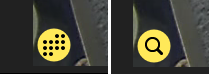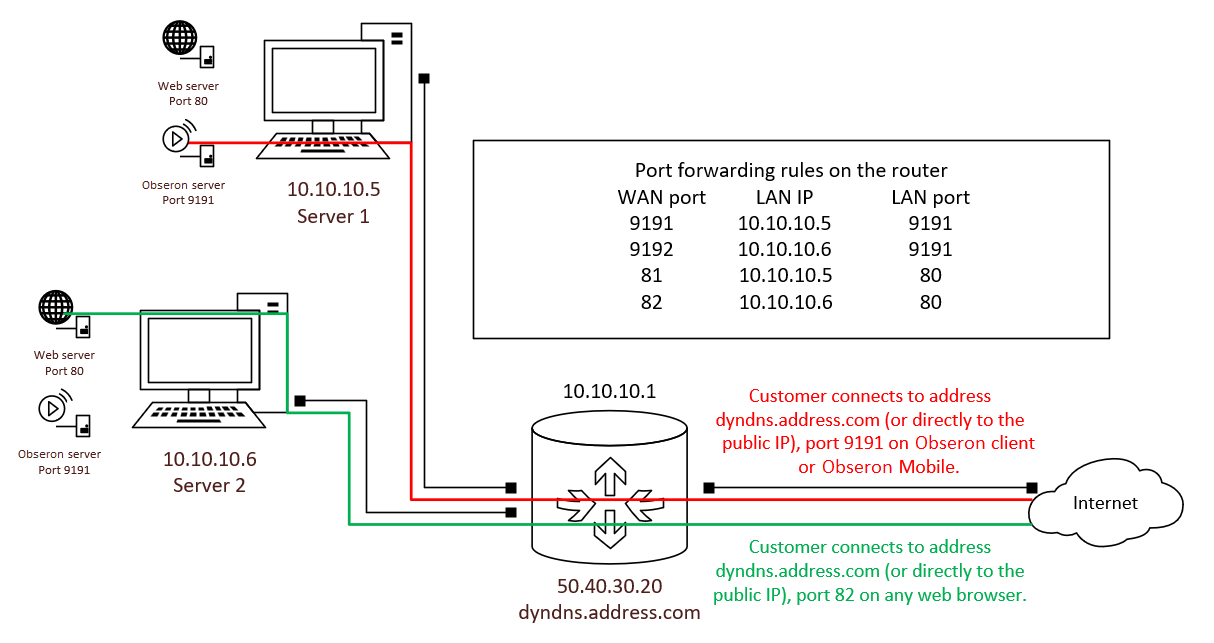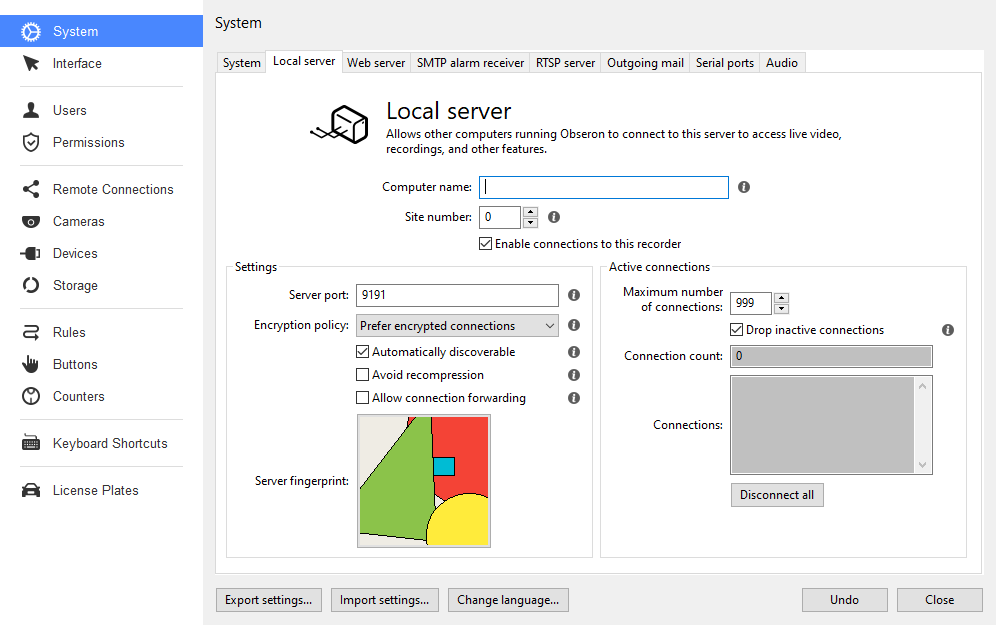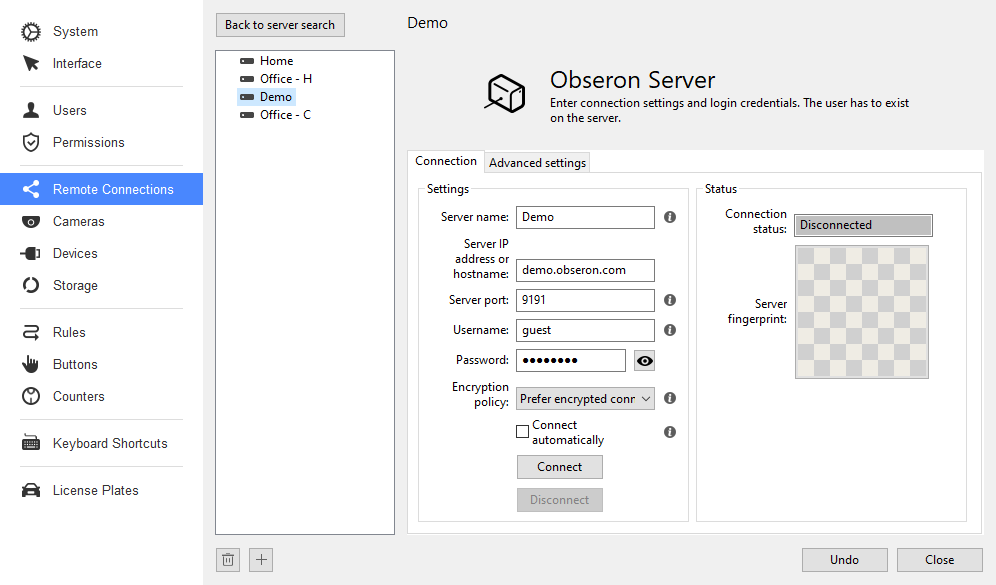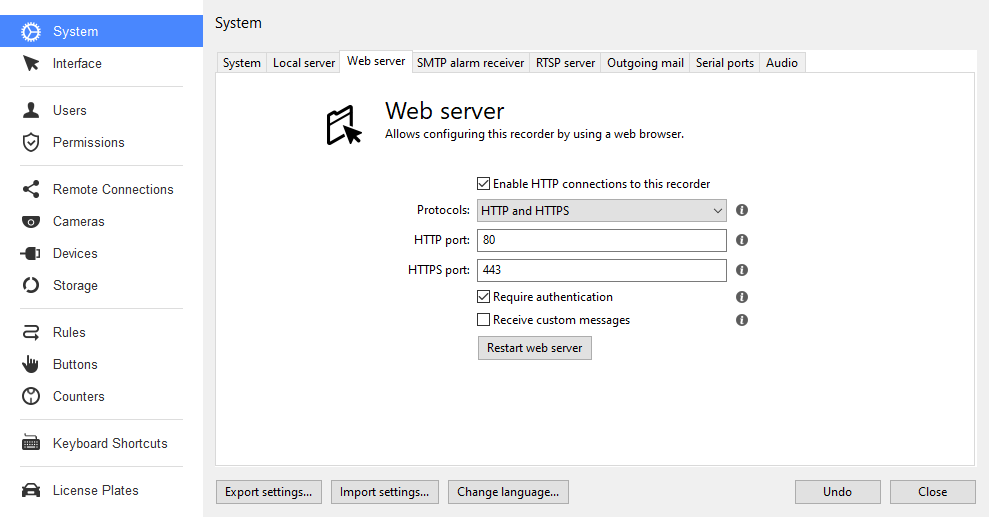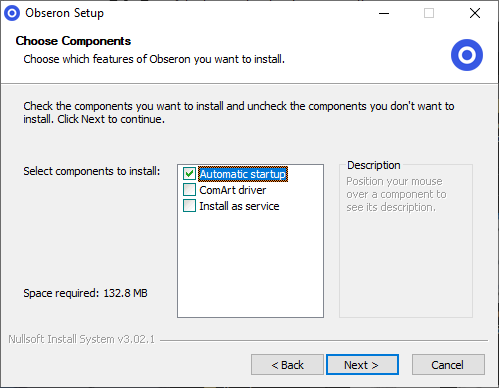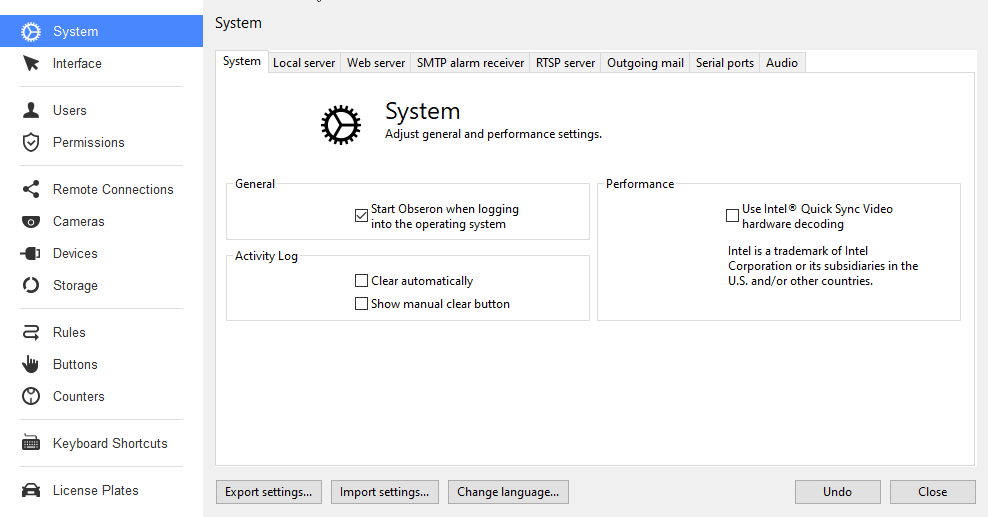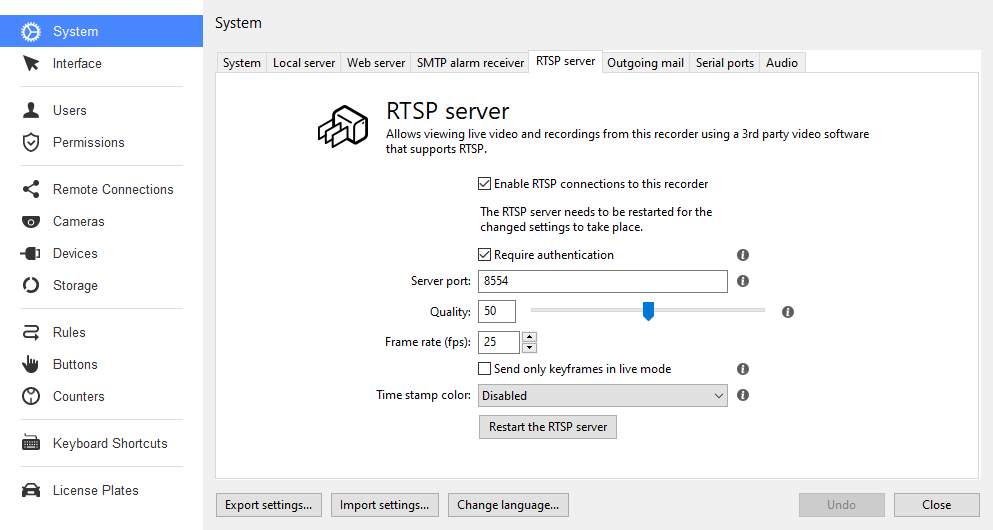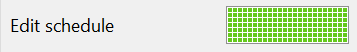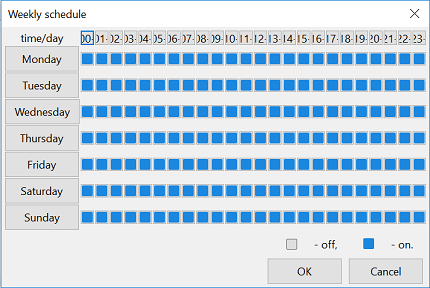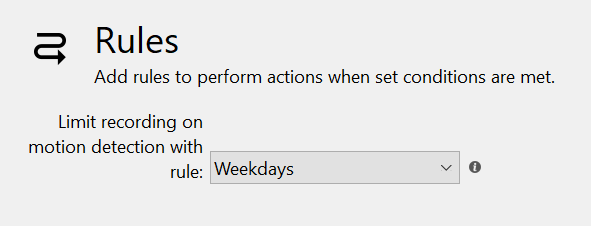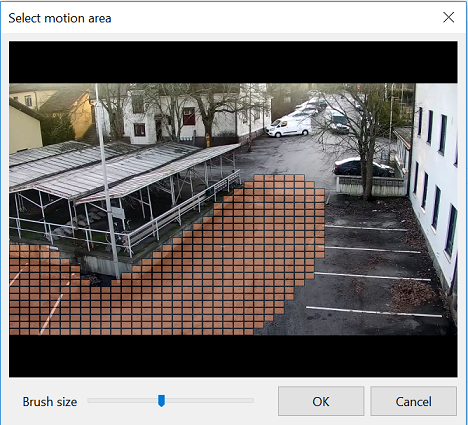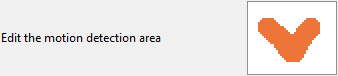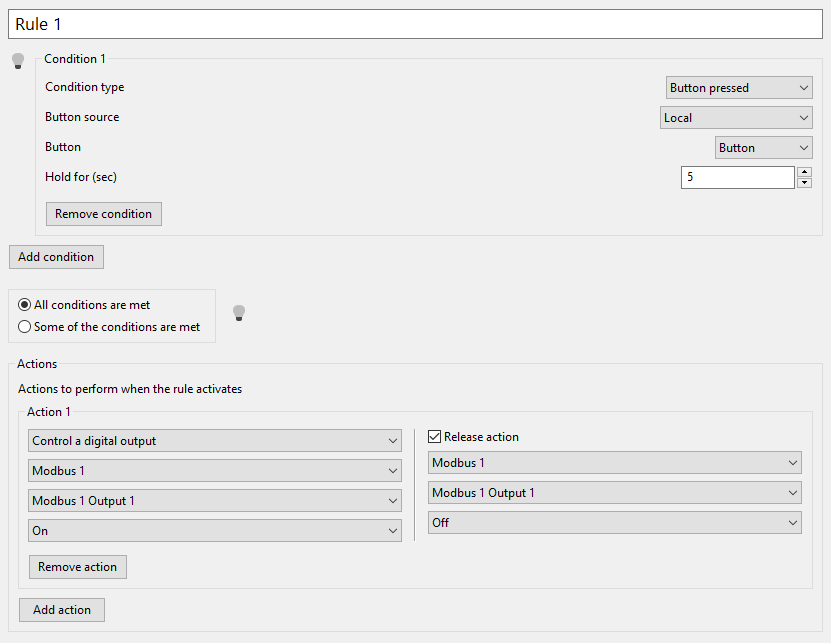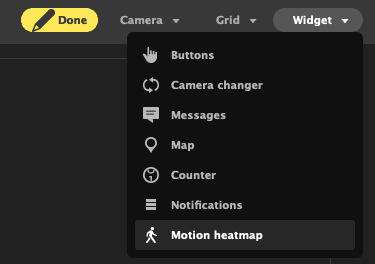I/O errors are most often something hardware or configuration related.
Common causes for disk I/O errors are:
- Broken disk – A disk could be causing read or write errors due to old age or premature failure. Rule out this cause by running a disk health check and reading SMART data.
- OS drive / recording space configurations – On a Windows machine recording spaces are mapped by drive letters (and a „capture“ folder in them). If the drive letters change during the runtime, the recording will fail and give out an system error. NAS drives can cause errors if the network encounters packet loss or disconnections during operation.
- File permissions – If the database /recording files permissions change for some reason, they can become unreadable for Obseron.
- Out of disk space – If the disk has less space available than Obseron tries to reserve (due to misconfiguration), the disk could be filled up 100% and writing new data would fail.
These errors shouldn’t happen on a new, properly configured system.